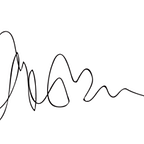Project Scale
This project surrounds the concept of designing maps to visualize scale. How do we capture physical space at a high level of accuracy? What is the importance of building balance between the measured and intuitively perceived world?
Contextual Process
Part 1: Early Investigations —
- Understanding measured survey (through plane tables)
Looking at videos by Scotland’s Rural Past, we begin to understand ways people measured physical space beyond digital tools. Great importance is put into leveling, centering and accurate measurement collection through more traditional tools such as alidades and tape measures. Through research, I learned that I could further explore the designs of alidades by considering the ratio of bar to vane in thickness, length/height and style. Styles varied from open slits, sighting holes, to pointers. I also investigated various sniper shooting scopes to better understand the existing forms of “focus”/scoping avenues that exist.
2. Prototyping Alidades
Here is an image of the earliest alidade prototype I made — using styrofoam and T-pins. I used a pencil to trace the general triangular shape onto the styrofoam, then shaved off the sides using an xacto-knife. What resulted was a fairly functional alidade, though highly fragile.
3. Digital Maps v.s. Physical Space
Taking a look at some existing and alternate map forms allowed me to understand how the language of maps differs for different audiences — a high level of context consideration. For example, the Marshall Island shell map would not provide the same information for us compared to the Marshallese. I included a modern shopping mall map on the right here, as it was interesting to note the curvature used in the graphical representation is parallel to elements of the physical space. Although the use of text and symbols may not communicate well with universal users, I felt that the visual cue was valuable to the (yet limited) understanding.
When comparing a printed artifact of Google Maps at a 50ft and 100ft scale to the physical space, we noticed many disparities. Despite using the scale guide, measuring and calculating measurements by ratio, the results gathered from our physical measure were quite different. Just by comparing the width of Margaret Morrison alone, the measurements we recorded were 161' (digital) and 153.3' (physical). We also began to notice the distortion that occurred in these existing mapping apps.
4. Critique/Feedback and New Ideas
Through the critique, we began to compare the different early prototypes made and brainstormed various sighting styles and their effect on sighting accuracy.
Part 2: Exploring Microscopes & 3D Printing —
- Microscopes
This was our first introduction to the various microscopes available, along with lens “beads” produced by Steve. It was exciting to be able to see a new perspective in everyday things — especially things that I normally would not be curious about in a different scale. The feel and interpretation of each element also varied based on sharpness, orientation and lighting.
2. Printing First Alidade
For my first alidade, I decided to play with Autodesk Fusion — it was definitely difficult to grasp the software initially, especially just getting the x, y, z coordinates and orientation right. It took several tries to get the dimensions right, as I was not able to measure the openings of the alidade very accurately. Some difficulty I had was also getting the “rod” part to print — it was meant to connect the two ends together, however, as it was too thin, the MakerBot was not able to print it at a high fidelity. I ended up using a thin metal rod in replacement.
Part 3: Surveying Process —
- Indoor Surveying
As a team, I thought we worked well together given it was the first surveying experience for all of us. Although it was uncertain whether the measurements and points we were recording were accurate, it was good to get a touch and feel of surveying, and we were able to use our own judgement and reasoning to deduce whether measurements were off based on our understanding of the space. It was also interesting to see the different approaches people had about each step — whether it was a preferred ruler scale, height and orientation of the fiberglass tape or sighting from the left or right side, I suspect all these elements directly influenced the results we gathered.
2. Outdoor Surveying
As this was our second time surveying together, I found that we had a better consensus and understanding of the procedure we would follow as a team, in attempt to gather the most accurate results. Outdoor surveying was definitely a different experience, as we had to take into account of weather conditions — wind affecting our readings, and more.
Part 4: Microscopic Studies —
Here are some further microscopic studies I conducted. Some of the materials were string, rubber, sponge and sugar. Some questions that arose from this study were: How can I replicate/translate soft textures through 3D printing? Do I want to mimic depth or only replicate a specific “layer” of the material? How can we play with opacity and light?
Part 5: Exploring 3D Printing and Lasercutting —
- External References
I visited the Iris van Herpen: Transforming Fashion exhibition at CMoA, which turned out to have a lot more 3D printed pieces than I thought. This experience definitely answered some of the earlier questions I had about replicating textures in 3D print, as the artist was able to do so very successfully. It was also interesting to compare pieces that were more or less flexible, more or less opaque, as they created different effects.
2. Lasercutting Tutorial
This tutorial really allowed us to brainstorm different methods and materials we could use for our landscape model later on. The tiny difference in line weight created
Making Process
Part 1: Further Microscopic Studies —
I think this was the turning point for me this project! Being able to get in close and explore different materials in found objects I see daily gave me some new perspective on the kinds of structures and patterns I would like to replicate on a greater scale. I really enjoyed making the comparisons of what I thought certain materials would look like versus what they actually looked like — a seemingly straight forward old hair-tie appeared in long, structured knits but additional layers of sparse strings and breakage; the smooth exterior of a pill versus the tiny crystal-like forms when broken in cut apart.
Part 2: Exploring Theodolites —
From our field exercise, I felt that we began to see some of the issues with everyone rotating and taking measurements — the way we judged the accuracy of what we saw through these measuring tools varied a lot, which directly affected the readings we recorded and how we interpreted them later on.
Part 3: Map Iterations —
- Initial Stages
Some images from our initial stage of grabbing existing scale data from Google Earth — definitely some inconsistencies and approximation used as Google Earth requires a 3D ruler for manual measuring of the satellite images. Using the data collected, we sketched out the figures above and put the buildings into the appropriate scale before testing prototypes through cut Bristol paper.
2. Further Map Iteration
In our final iteration, we recreated the models through Illustrator, where the files were later sent and lasercut — this allowed us to create pieces that fit better/had improved accuracy, and had better fidelity. I found that it was the easiest/most straight-forward to replicate the curved areas using bristol paper covered in brown paper of a similar shade to the lasercut cardboard; rather than attempting to lasercut small sections or cut small slits to a flat sheet to replicate the same effect.
3. Final Map Critique
Some images of our close-to-finish models, where we compare the series of tree iterations, model iterations at different scales to their relationship with the modeled environment. During the critique, the discussion on quantity versus density of trees was really interesting to me — how do we “stay true” to the environment we are replicating/interpreting? Is it in through accurate quantity or capturing the feeling of its density and relation to space? Within this building process, I think we kept asking the questions of how much is too much/not enough? Is the focus on the true renderings of physical artifacts, or to capture the essence in other, simplified ways?
Part 4: “Band Aid” 3D Modeling —
- Scoping the Artifact
Out of the microscopic studies I conducted, I was most inspired by the structure of the band-aid. I enjoyed studying the combination of order and “chaos” within this artifact — the layers of seemingly structured hexagons complemented with a dense layer of thin, string-like textures, made for a fun artifact to work with.
I investigated ways to replicate the thin, string-like textures but found that it was going to be highly expensive and difficult to find a top, industry quality 3D printer that can replicate hair (think Iris van Herpen fidelity). I settled with using nylon fishing wire in the end, which I thought was quite successful in terms of replicating the same kind of abstraction in the texture, especially when looked at from the side view. It also appeared almost invisible on top of the white acrylic print — maybe test with different colors and opacity?
2. Rendering + Print Process
After many struggles going back and forth with different software, I settled with Solidworks. I had previously created my form using Sketchup to only find out in the 3D lab that the software only creates 3D renders that are not meant for print! When making the honeycomb-like top structure, I was working at an enlarged scale and the subtle changes in the hexagon levels were much more obvious than the small scaled 3D print tests. I also had issues with fidelity when trying to print the structure using the Makerbot machines, as they were not equipped to print structures only supported by 2 thin pillars; so I ended up using the CNC machine.
3. Final Model Images
Part 5: Connecting the Dots —
To put my object in context, I iterated with various environments including a Photoshopped, faked 3D editing, also mapping my 3D CAD model into the actual geographic location in Google Earth. The Google Earth simulation was quite effective in that it allowed for a 360 experience of seeing the object in full scale, but had major fidelity issues when trying to see the object up close.
Try Google Earth simulation/watch simulation video here:
Link to poster here: https://cmu.box.com/s/3l8h6s0a5k1fib2g7qcujtbry6tx9slf